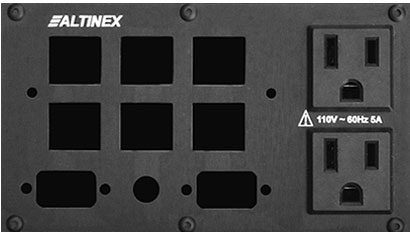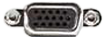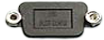The Altinex PNP402C is a fully customizable table box, each side features 2 power and 9 customizable connectors. Use our customizer to build your perfect box, typical lead time to build is 2 to 3 days.
The box "Pops Up" from the conference table providing access to connectors, when pressed back down is concealed flush with the tabletop surface. The unit is dual sided so both sides of the table will always have access to their table box connections. Choose from black anodized aluminum or silver anodized aluminum, both come in a brushed finish.
The Altinex PNP402C offers the most amount of connections that can be customized in any Pop Up.
Customization Instruction
1. In the image of your custom unit (above), the Snap-Ins/Audio & D-Sub connectors that can be configured are shaded.
 Example of a customizable snap-in
Example of a customizable snap-in
2. Click on each shaded area to pop up a box with the available options for the individual connector you selected. Click on the option you desire for the unit - it will be displayed on the unit after selection. You may click on a previously selected snap-in/connector to choose a different option. Note that if you want no connection in a slot, please click on the blank connector in the pop up box.
3. This product has multiple colors/finishes - you may select what color you want via the dropdown above the 'add to cart' button displayed on this page, or you will be prompted for what color you want when you have fully customized your product.
4. Click on each side's button to change the image to display the connectors for that side

Example of a product with two sides - the front side is selected.
5. Upon completing customization of your product, a dialogue box will pop up informing you that customization is complete and your product is ready to be added to your cart.