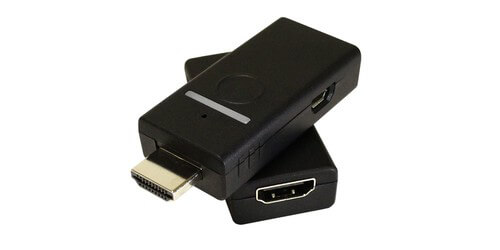Altinex ST100-001
ShareTime HDMI Adapter Button
- ShareTime HDMI adapter button
- CEC enabled
- Powers on and off CEC displays
- HDCP compliant
-Gregory W.
Description
The Altinex ST100-001 is an adapter that plugs into the end of an HDMI cable that provides 1 button pressing to share your screen. It works by plugging the unit into an HDMI cable, that cable is then plugged into a CEC switcher or CEC TV. At your table users simple plug the ShareTime button into the HDMI port of their laptop, when it is their turn to present they simply press the button. The switcher or TV will recognize the button press and switch to their screen on the TV quickly. You can now easily share multiple inputs at your table on a single display at an affordable price, installation is plug and play.
If your TV has integrated CEC it will also power on and off the TV. When the ShareTime button has been pressed it will turn on the TV and go directly to that input. When the last ShareTime cable has been disconnected it will then power off the TV after a pre-configured set time.
ShareTime is an affordable solution to bring collaboration to your table, now you can press the button when you want to share your screen right from the HDMI connector at your laptop. The ShareTime button is always right at your finger tips and is easy to use.
Specifications
- Easy plug and play set up
- Resolution: 1080P at 12-bit Deep Color
- Supports: 3D
- Dimensions: 2.2" D x 1.08"W x .58"H
- Warranty: 3 years
Downloads
Accessories