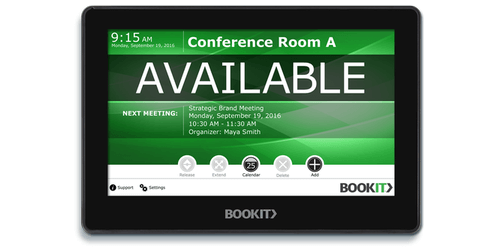BookIT BTX-BOOKIT07
BookIT 7" PoE Touch Panel Room Scheduling Display
- 7" Power Over Ethernet Display
- Calendar System Platforms: Microsoft Exchange: 2010 or later, Server on premise, hosted, Office 365
- Google Apps for Work Calendar: Resource Calendar, Google account with full access to resource calendar, Share calendar, User permissions for calendar
- Application Features: Meeting room calendar, schedule, check-in, release, extend, and delete meetings. Admin Features: Control passwords, enable/disable meeting warnings, adjust or turn off release time, change display logos/background themes, configure content and addresses for technical support
-Chad R.
Description
The BookIT is a cost effective, easy to deploy, 7" PoE Touch panel room scheduling display. This room managing solution from BookIT features a sleek design that will fit into any décor your business may have and the intuitive interface requires little to no user training. The BookIT is the ideal room scheduling solution, with the ability to schedule any conference room on the network from a BookIT touch panel located outside your meeting rooms, your mobile device or a computer. This is great tool for all spaces and situations, from a huddle room, training room, lecture hall, or conference, to be able to quickly and effieciently check room availability, secure your meeting space, and manage room scheduling.
The BookIT offers an array of Application features: Meeting Room Calendar, Schedule Meetings, Meeting Check-In, Meeting Release, Extend Meeting, and Delete Meeting. All controllable from the wall mounted display, or through your external device, such as a mobile phone or computer. With the Meeting Room Calendar you can get an at-a-glance room status by clicking the calendar button, and be able to see a list of meetings in the room the display is assigned to. To schedule a meeting simply from the touch screen mounted outside the room, or through your external device, simply select "Add", enter your credentials and you can then schedule a meeting in any available room at any time. Through meeting "check-in" the display will automatically release the room for other users if the initial person fails to "check-in", in the configured amount of time (this option and can enabled, disabled, and configured by the admin). If a meeting runs shorts, or happens to end before the predetermined time, "Meeting Release" allows the user to free up the space to other people in the building, and will automatically update in everyone's calendar. On the reverse side of that, if the meeting is running long, you can "Extend Meeting" through the mounted display for as long as you need based on the rooms availability.
Admin Features with this room scheduling display include a Step-by-set setup for Outlook Exchange and Google Apps for Work. With admin rights, you can enable and disable meeting warnings, adjust and turn off auto release time, control the ability to book a meeting from the sign, change the BookIT logo on display to a company logo as well as change the background theme, truly giving this device a personalized touch with your specific company. Admins can also configure content and addresses for technical support at each sign.
End the nightmares of double bookings in your work space, or unknown meeting cancellations, and get this most out of your business environment with the 7" wall mounted BookIT Touch screen display. With the included mounts/brackets, PoE (power adapter included if no Poe) the BookIT directly integrates with MS Exchange, Office 365 and Google Apps for Work, so no additional server is needed, which significantly reduces cost and simplifies implementation.
Specifications
- One Cable installation for each display
- System Includes: 7" BookIT PoE touch panel device, a wall mounting system with brackets, BookIT room scheduling software, and a power adapter when PoE is not available
- Warranty: 1 year
Reviews
| Name: | Jim W. |
| Rating: |
|
| Date: | May 15, 2018 |
|
works great! |
|