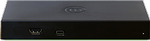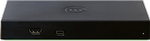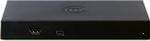Mersive SP-8000-E1
Gen3 Ent Solstice Pod Wireless Collaboration - Unlimited
- Unlimited Users for Screen Collaboration
- Wireless Content Sharing for Windows, iOs, MacOS, & Android
- AirPlay & Miracast support
- Multiple sharing options
-Lynn Y.
Description
The Mersive Solstice Pod SP-8000-E1 is a wireless group collaboration device that leverages existing WiFi/Ethernet networks to allow for wireless content sharing and group collaboration in conference rooms, huddle spaces, classrooms, and business facilities. The SP-8000-E1 allows for unlimited users to connect and share at any given time. Power supply not included as this unit offers PoE (Power over Ethernet). To purchase a power supply please see our accessories tab.
The Basics
The Solstice Pod is a great device that combines both Mersive collaboration software in a dedicated hardware based platform to allow multiple users, on multiple devices, to wireless connect and share content to a display simply by connecting the unit to the network, and the device to a display via HDMI cable.
The Solstice Pod connects to any room display via HDMI and attaches to your WiFi/Ethernet network(s). The Solstice Gen3 Pod supports simultaneous HDMI-in and wireless content sharing, dual displays to support a larger content workspace, PoE+, audio out, and USB-C input for future innovation.
Gen3 Features
Now in its 3rd Generation, users will gain all the great features that you have to come to love in the Gen2i models with the addition of the following (but not limited to) add ons:
- 4k Wireless Streaming
- Wired Content Input
- Dual Display Support
- Power over Ethernet Plus (PoE+)
- Improved Processing Power/Performance
- USB-C Port (for future capabilities)
- Digital Signage Playback
- Centralized Management
- API for 3rd Party Integrations
To see additional Gen3 Pod Specs please see the attached specifications sheets under the downloads tab.
Connecting and the Solstice User App
End users can connect to a Solstice display using the Solstice user app. The Solstice user app is installed on Windows, MacOS, Android, and iOS devices (such as laptops, tablets, and phones) that you want to use to connect and share media to the Solstice display. These user devices must be on the same network as the Solstice host in order to connect. First time users that have not previously installed the Solstice user software app have two options: download the user app from the Mersive downloads page, OR, download the app directly from the host.
Specifications
- 4K UHD wireless streaming
- Processor: Qualcomm Snapdragon 820, quad-core Kryo CPU
- Graphics Processor: Adreno 530
- Internal Storage: 4GB RAM, 16GB eMMC Flash Storage
- Ethernet: RJ45 Gigabit
- Wireless: Dual band 802.11ac 2 2 MIMO
- Streaming Video Support: 4K (4096 x 2160), HD (1920 1080), SD (1280 720)
- Output: HDMI 2.0 for HDMI1 with Audio (8-channel 7.1 surround sound), HDMI 1.4 for HDMI2 with Audio (8-channel 7.1 surround sound), Stereo output
- Input: HDMI 1.4b (HDCP not supported)
- I/O: 2x USB 3.0, USB-C port
- Power Input: PoE+ or DC 12V @ 2A max
- Power Efficiency: Level VI
- Adapter Switching: 100-240VAC, 50/60Hz, changeable plug type (international support)
- Adapter Region Support: US, EU, AK, AUS
- Warranty: Limited 1-year manufacturer's hardware warranty
Downloads
Q & A
| Name: | M. Danners |
| Date: | September 27, 2019 |
|
What is the difference between the small group edition and unlimited versions? Small Group Edition allows for 4 participants to share content. Unlimited version allows for any number of users to use Solstice at the same time. |
|
| Name: | Samantha T |
| Date: | October 20, 2019 |
|
What are the primary differences between the Gen2 and these new Gen3 Models? The new Gen3 Mersive models now feature:
|
|
Reviews
| Name: | B. Crisby |
| Rating: |
|
| Date: | October 11, 2019 |
|
Looked at a few group collaboration devices before choosing the Mersive SP-8000-E1. The security features were key for the government installation we performed, as well as the ability to screen share for specific users that were unable to download the Solstice App. Certain government laptops are heavily locked down, these users were simply able to use the native screen sharing program on their current windows operating system. |
|
| Name: | Kevin J |
| Rating: |
|
| Date: | September 25, 2019 |
|
no issues so far |
|